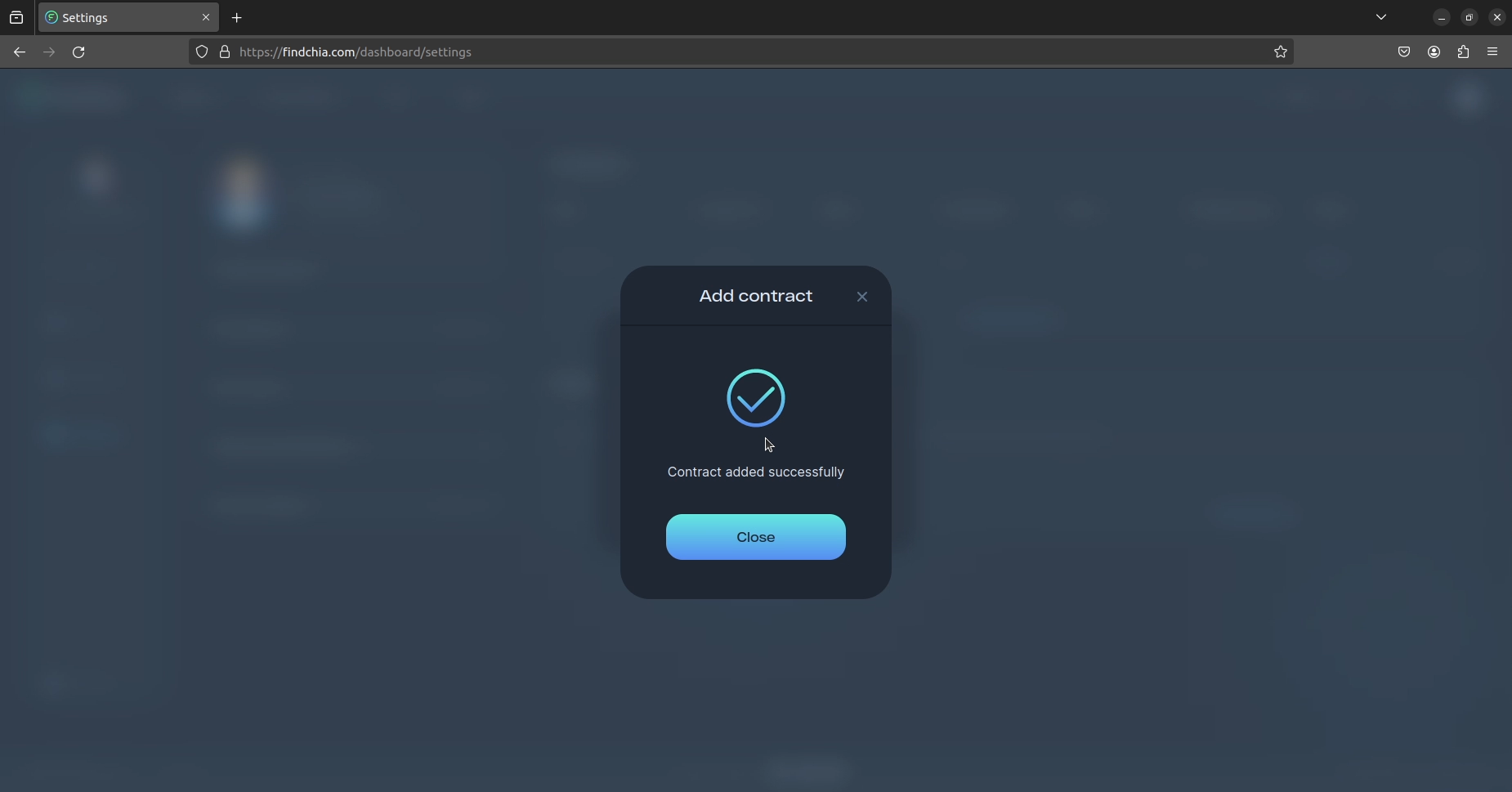¶ Installation
The examples provided use the apt package manager, common to distributions like Ubuntu and Debian.
First, let's add the chia.net repository to our system.
- Open the terminal by pressing “ctrl+alt+t”. Now, we need to update the package list by running the following command:
qwer@chia-gpu-node:~$ sudo apt update
Hit:1 http://security.debian.org bullseye-security InRelease
Hit:2 https://deb.debian.org/debian bullseye InRelease
Get:3 https://deb.debian.org/debian bullseye-updates InRelease [44.1 kB]
Ign:4 http://packages.linuxmint.com elsie InRelease
Get:5 https://deb.debian.org/debian bullseye-backports InRelease [49.0 kB]
Hit:6 http://packages.linuxmint.com elsie Release
Get:7 https://deb.debian.org/debian bullseye-backports/main Translation-en.diff/Index [63.3 kB]
Get:8 https://deb.debian.org/debian bullseye-backports/main all Contents (deb).diff/Index [63.6 kB]
Get:10 https://deb.debian.org/debian bullseye-backports/main Translation-en T-2023-02-08-0809.51-F-2023-02-08-0809.51.pdiff [44 B]
Get:10 https://deb.debian.org/debian bullseye-backports/main Translation-en T-2023-02-08-0809.51-F-2023-02-08-0809.51.pdiff [44 B]
Get:11 https://deb.debian.org/debian bullseye-backports/main all Contents (deb) T-2023-02-08-0809.51-F-2023-02-08-0809.51.pdiff [70 B]
Get:11 https://deb.debian.org/debian bullseye-backports/main all Contents (deb) T-2023-02-08-0809.51-F-2023-02-08-0809.51.pdiff [70 B]
Fetched 220 kB in 4s (58.9 kB/s)
Reading package lists... Done
Building dependency tree... Done
Reading state information... Done
5 packages can be upgraded. Run 'apt list --upgradable' to see them.
2. Now, let's install the necessary packages: ca-certificates, curl, and gnupg:
qwer@chia-gpu-node:~$ sudo apt-get install ca-certificates curl gnupg
Reading package lists... Done
Building dependency tree... Done
Reading state information... Done
ca-certificates is already the newest version (20210119).
gnupg is already the newest version (2.2.27-2+deb11u2).
curl is already the newest version (7.74.0-1.3+deb11u5).
0 upgraded, 0 newly installed, 0 to remove and 5 not upgraded.
3. Download and add the repository's GPG key:
qwer@chia-gpu-node:~$ curl -sL https://repo.chia.net/FD39E6D3.pubkey.asc | sudo gpg --dearmor -o /usr/share/keyrings/chia.gpg
4. Update your package lists again. You should now see the https://repo.chia.net repository:
qwer@chia-gpu-node:~$ sudo apt-get update
Hit:1 http://security.debian.org bullseye-security InRelease
Hit:2 https://deb.debian.org/debian bullseye InRelease
Hit:3 https://deb.debian.org/debian bullseye-updates InRelease
Hit:4 https://deb.debian.org/debian bullseye-backports InRelease
Ign:5 http://packages.linuxmint.com elsie InRelease
Hit:6 http://packages.linuxmint.com elsie Release
Get:7 https://repo.chia.net/debian stable InRelease [6,940 B]
Get:9 https://repo.chia.net/debian stable/main amd64 Packages [4,937 B]
Get:10 https://repo.chia.net/debian stable/main amd64 Contents (deb) [5,780 B]
Fetched 17.7 kB in 2s (8,247 B/s)
Reading package lists... Done
5. Installing the CLI Version:
qwer@chia-gpu-node:~$ sudo apt-get install chia-blockchain-cli
Reading package lists... Done
Building dependency tree... Done
Reading state information... Done
The following NEW packages will be installed:
chia-blockchain-cli
0 upgraded, 1 newly installed, 0 to remove and 5 not upgraded.
Need to get 49.8 MB of archives.
After this operation, 0 B of additional disk space will be used.
Get:1 https://repo.chia.net/debian stable/main amd64 chia-blockchain-cli amd64 1.6.2 [49.8 MB]
Fetched 49.8 MB in 5s (10.4 MB/s)
Selecting previously unselected package chia-blockchain-cli.
(Reading database ... 274058 files and directories currently installed.)
Preparing to unpack .../chia-blockchain-cli_1.6.2_amd64.deb ...
Unpacking chia-blockchain-cli (2.3.1) ...
Setting up chia-blockchain-cli (2.3.1) ...
6. Make sure everything works by running the command: chia -h
qwer@chia-gpu-node:~$ chia -h
Usage: chia [OPTIONS] COMMAND [ARGS]...
Manage chia blockchain infrastructure (2.3.1)
Options:
--root-path PATH Config file root [default:
/home/qwer/.chia/mainnet]
--keys-root-path PATH Keyring file root [default:
/home/qwer/.chia_keys]
--passphrase-file FILENAME File or descriptor to read the keyring
passphrase from
-h, --help Show this message and exit.
Commands:
completion Generate shell completion
configure Modify configuration
dao Create, manage or show state of DAOs
data Manage your data
db Manage the blockchain database
dev Developer commands and tools
farm Manage your farm
init Create or migrate the configuration
keys Manage your keys
netspace Estimate total farmed space on the network
passphrase Manage your keyring passphrase
peer Show, or modify peering connections
plotnft Manage your plot NFTs
plots Manage your plots
plotters Advanced plotting options
rpc RPC Client
run_daemon Runs chia daemon
show Show node information
start Start service groups
stop Stop services
version Show chia version
wallet Manage your wallet
Try 'chia start node', 'chia netspace -d 192', or 'chia show -s'
¶ First Launch
If you are restoring the .chia configuration from a backup or want to keep your existing settings, skip steps 1-2.
- For a first-time installation, run
chia init:
Caution: This command creates the initial
.chiadirectory structure and will erase all changed settings from any existing configuration.
qwer@chia-gpu-node:~$ chia init
Chia directory /home/qwer/.chia/mainnet
Can't find private CA, creating a new one in /home/qwer/.chia/mainnet to generate TLS certificates
No keys are present in the keychain. Generate them with 'chia keys generate'
To see your keys, run 'chia keys show --show-mnemonic-seed'
- Generate new keys -
chia keys generate. Enter the label or skip.
qwer@chia-gpu-node:~$ chia keys generate
Generating private key
Enter the label you want to assign to this key (Press Enter to skip): key
Added private key with public key fingerprint 1468950541
Setting the xch destination for the farmer reward (1/8 plus fees, solo and pooling) to xch1twee5pnw0kguu5mtf6l2ksuck6wxz58l82djn595ntpccytjc33q39x0ry
Setting the xch destination address for pool reward (7/8 for solo only) to xch1twee5pnw0kguu5mtf6l2ksuck6wxz58l82djn595ntpccytjc33q39x0ry
To change the XCH destination addresses, edit the `xch_target_address` entries in /home/qwer/.chia/mainnet/config/config.yaml.
- Or, import an existing mnemonic seed phrase
chia keys add,-l, --label TEXT Enter the label for the key
qwer@chia-gpu-node:~$ chia keys add -l key
Enter the mnemonic you want to use: front wonder farm consider glad eternal cage ten crush dish drift fence hard tilt pyramid soul trophy ring journey remind example action blue suffer
Added private key with public key fingerprint 1468950541
qwer@chia-gpu-node:~$ chia keys show
Showing all public keys derived from your master seed and private key:
Label: key
Fingerprint: 1468950541
Master public key (m): 84d18f29ce19835653b8dc98ad1c865fc94302467743341a6ce062709a60b942b49ad1500332af3ebbf91dd173e29e68
Farmer public key (m/12381/8444/0/0): b8f6a2ebe8f88465feb828347e42bf237fc0c5141c3ba74f5f4723ae4f6cea01747c9142e9a88e3687cf67f967349900
Pool public key (m/12381/8444/1/0): 85e620f6c3452796d19cb258b89d8b02647b2a7645820c465e8d736f18459ea67e65661f85e85eac9115434575b6570d
First wallet address: xch1twee5pnw0kguu5mtf6l2ksuck6wxz58l82djn595ntpccytjc33q39x0ry
- Start farmer.
qwer@chia-gpu-node:~$ chia start farmer -r
Daemon not started yet
Starting daemon
chia_harvester: started
chia_farmer: started
chia_full_node: started
chia_wallet: started
- Check the farming status:
qwer@chia-gpu-node:~$ chia farm summary
Farming status: Syncing
Total chia farmed: 0.0
User transaction fees: 0.0
Block rewards: 0.0
Last height farmed: 0
Local Harvester
0 plots of size: 0.000 MiB
Plot count for all harvesters: 0
Total size of plots: 0.000 MiB
Estimated network space: 21.235 EiB
Expected time to win: Never (no plots)
Note: log into your key using 'chia wallet show' to see rewards for each key
The status is "Syncing".
6. Check current height chia show -s:
qwer@chia-gpu-node:~$ chia show -s
Network: mainnet Port: 8444 RPC Port: 8555
Node ID: ade1fcc6e3b036318cb0e7cc27fcf7b5d97dab586846d09d3c6847646e5ee854
Genesis Challenge: ccd5bb71183532bff220ba46c268991a3ff07eb358e8255a65c30a2dce0e5fbb
Current Blockchain Status: Syncing 5260611/5307259 (46648 behind).
Peak: Hash: eb083331ac3d42177121a051cabfc834c54478945c10a8a459c84d3c2e83c3ba
Time: Tue Apr 23 2024 12:11:44 MSK Height: 5260611
Estimated network space: 29.892 EiB
Current difficulty: 11008
Current VDF sub_slot_iters: 578813952
Height: | Hash:
5260611 | eb083331ac3d42177121a051cabfc834c54478945c10a8a459c84d3c2e83c3ba
5260610 | 51eb1235791801e0af48ffc06b32e44612935e9015aea61fd63da8639aab4386
5260609 | cbb329f9c0708617117fa42cf14d7bd4bd4ed6ed9f4079532095aa0c9cb6b2e1
5260608 | 8488983ffdcfc6fd0ee26bc3cb0a3cdd5cddb031ec15dfce7f8279b743f2816e
5260607 | 292ff6ae442dc3c53b1455391b68ba07d58f8b42c207d78e359a3a9744ae83e5
5260606 | 356f8ef79bda4c142df0cc9981d598b0b3427d9e8c214ddc7c330bef47020c59
5260605 | 79fc371969e72b5df8ee331ebd9b08cd57a021e8478dc38f15e1ee539ce1649e
5260604 | 3dfad0e382c0442b5b51063a12ea63f7ba9da8ff6b046740e034244f3436f0a1
5260603 | c51bf253805cfb9cf3d342b1d1c91397e4a981e389d1d41c4a29d21ebe83013b
5260602 | 42ec9f02a4e676ec885b96066c9b15710e061f69da053ad7eb5a8f5720ed857a
Current Blockchain Status: Syncing 5260611/5307259 (46648 behind).
Wait for the db to synchronize.
¶ Join a pool
- Check the farmer status
chia farm summary:
qwer@chia-gpu-node:~$ chia farm summary
Farming status: Farming
Total chia farmed: 0.0
User transaction fees: 0.0
Block rewards: 0.0
Last height farmed: 0
Local Harvester
0 plots of size: 0.000 MiB
Plot count for all harvesters: 0
Total size of plots: 0.000 MiB
Estimated network space: 21.353 EiB
Expected time to win: Never (no plots)
Note: log into your key using 'chia wallet show' to see rewards for each key
qwer@chia-gpu-node:~$ chia plotnft show
Wallet height: 3220534
Sync status: Synced
If you have already created a contract, skip to step 7.
- If you have no contracts and a zero balance, use the Chia faucet to get some Mojo.
Copy your wallet address using chia wallet get_address:
qwer@chia-gpu-node:~$ chia wallet get_address
xch1jzgrv5rslgw2jqysf5rrwspywl9dwanghxgmdvana9u5pnpjghnqwuuthn
-
Paste address into the faucet form:
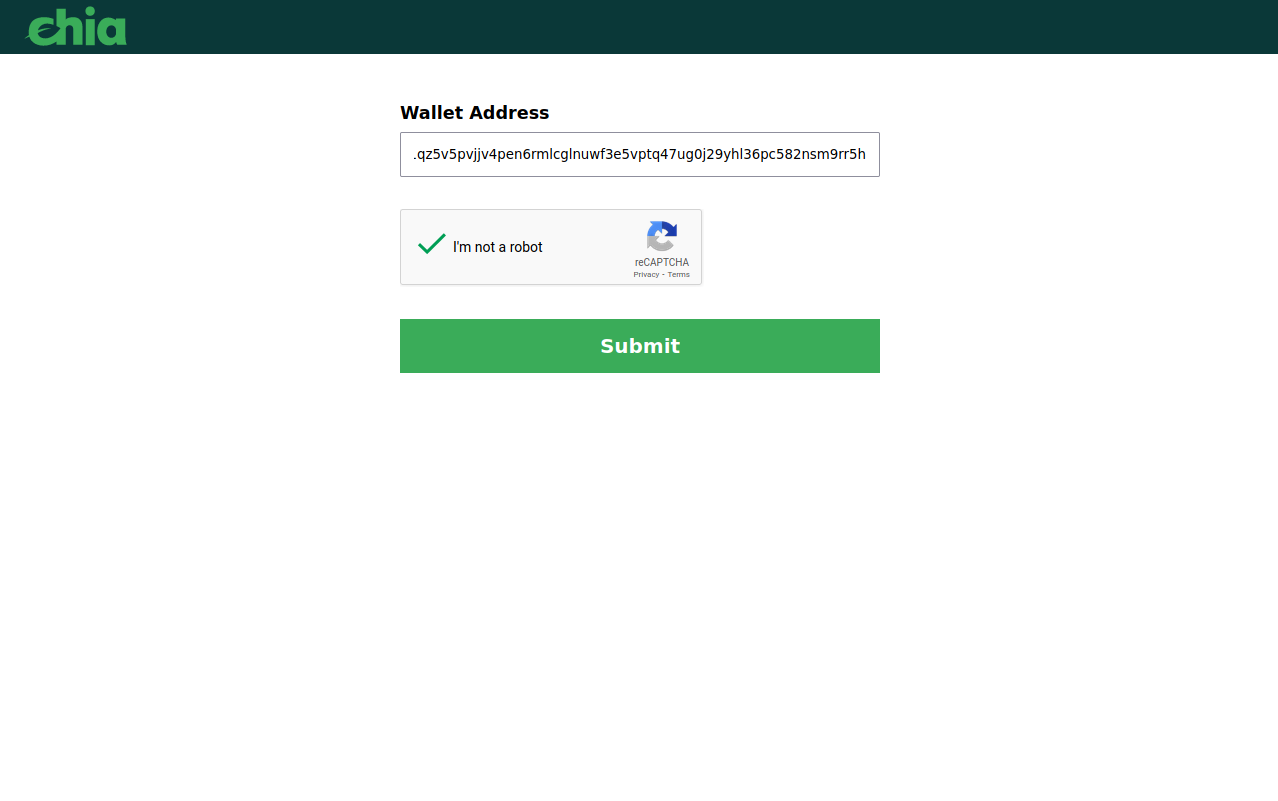
-
Wait for the transaction to be processed. This might take a while.
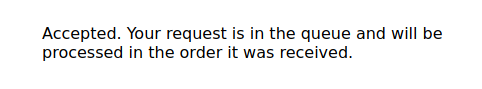
-
Wait for the Mojo to arrive, then check your balance
chia wallet show:
qwer@chia-gpu-node:~$ chia wallet show
Wallet height: 3220595
Sync status: Synced
Balances, fingerprint: 1075820531
Chia Wallet:
-Total Balance: 9.1e-07 xch (910000 mojo)
-Pending Total Balance: 9.1e-07 xch (910000 mojo)
-Spendable: 9.1e-07 xch (910000 mojo)
-Type: STANDARD_WALLET
-Wallet ID: 1
Connections:
Type IP Ports NodeID Last Connect MiB Up|Dwn
FULL_NODE 127.0.0.1 8444/8444 4808e54f... Feb 08 14:50:49 0.0|1.3
-Height: No Info -Hash: No Info -Trusted: True
- Create a contract and connect to the pool
chia plotnft create:
qwer@chia-gpu-node:~$ chia plotnft create -u https://pool.findchia.com -s pool
---- Pool parameters fetched from https://pool.findchia.com ----
{'authentication_token_timeout': 5,
'description': 'findchia.com pool',
'fee': '0.01',
'logo_url': 'https://findchia.com/images/favicon/android-chrome-256x256.png',
'minimum_difficulty': 1,
'name': 'findchia',
'protocol_version': 1,
'relative_lock_height': 32,
'target_puzzle_hash': '0xed6be661ca2dc45debecf7a5774702f3a18109feffcda2c8fe0e226de9511659'}
-----------------------------------------------------------------
Will create a plot NFT and join pool: https://pool.findchia.com.
Confirm [n]/y: y
Confirm - y
Transaction submitted to nodes: [{'peer_id': '4808e54f3318564a3d29701029e5b0528cea25d1d4f81f1f9f391b8abd624f37', 'inclusion_status': 'SUCCESS', 'error_msg': None}]
Run 'chia wallet get_transaction -tx 0xd4058ee4b7dd4ae37c2572c8c99795b7ec63d691c7013b8dfe2981d622af0a71' to get status
- Check for existing contracts
chia plotnft show:
qwer@chia-gpu-node:~$ chia plotnft show
Wallet height: 3220619
Sync status: Synced
Wallet id 2:
Current state: SELF_POOLING
Current state from block height: 3220613
Launcher ID: 1244a8b2cab6a344b7a950346b49bf002d6179dd6c0946d941881bee8903b927
Target address (not for plotting): xch1a447vcw29hz9m6lv77jhw3cz7wsczz07llx69j87pc3xm623zevsmzvq3v
Number of plots: 0
Owner public key: b3985a99a8c535728ac8e13e133ccf719d045e96e6ef437e5aa6198bc168de1106ae54271059a3fa309ec6aafc2eb8c3
Pool contract address (use ONLY for plotting - do not send money to this address): xch15jw64zktjwxydqw79tz4gaasram8gn2lua2v8va5jxxywn2z2xzqqp4wmj
Claimable balance: 0.0 xch (0 mojo)
- Connect to the pool using the
chia plotnft joincommand:
-i: ID of the contract wallet
-u: URL address of the pool
-m: Fee for the connection transaction:
Pool link:
https://pool.findchia.com
qwer@chia-gpu-node:~$ chia plotnft join -i 3 -u https://pool.findchia.com -m 0.00001
{'authentication_token_timeout': 5,
'description': 'findchia.com pool',
'fee': '0.01',
'logo_url': 'https://findchia.com/images/favicon/android-chrome-256x256.png',
'minimum_difficulty': 1,
'name': 'findchia',
'protocol_version': 1,
'relative_lock_height': 32,
'target_puzzle_hash': '0xed6be661ca2dc45debecf7a5774702f3a18109feffcda2c8fe0e226de9511659'}
Will join pool: https://pool.findchia.com with Plot NFT 1874316821.
Transaction submitted to nodes: [{'peer_id': 'ade1fcc6e3b036318cb0e7cc27fcf7b5d97dab586846d09d3c6847646e5ee854', 'inclusion_status': 'SUCCESS', 'error_msg': None}]
Run 'chia wallet get_transaction -tx 0x0c2d5f32a8eb308fa7b1b95cf02abba6e634175e9c39ff63d6d171522db59bda' to get status
- Check the transaction status using the command -
chia wallet get_transaction:
qwer@chia-gpu-node:~$ chia wallet get_transaction -tx 0x0c2d5f32a8eb308fa7b1b95cf02abba6e634175e9c39ff63d6d171522db59bda
Transaction 0c2d5f32a8eb308fa7b1b95cf02abba6e634175e9c39ff63d6d171522db59bda
Status: In mempool
Amount sent: 1E-12 XCH
To address: xch1emz38pm497p7lv6w3kursdk983xy0k49ylzu3xydketcu4hauzaqdf03f8
Created at: 2024-05-09 16:51:29
The transaction is in the mempool; waiting for it to be processed.
- Check again in an hour:
qwer@chia-gpu-node:~$ chia wallet get_transaction -tx 0x0c2d5f32a8eb308fa7b1b95cf02abba6e634175e9c39ff63d6d171522db59bda
Transaction 0c2d5f32a8eb308fa7b1b95cf02abba6e634175e9c39ff63d6d171522db59bda
Status: Confirmed
Amount sent: 1E-12 XCH
To address: xch1emz38pm497p7lv6w3kursdk983xy0k49ylzu3xydketcu4hauzaqdf03f8
Created at: 2024-05-09 16:51:29
Transaction confirmed.
- Check the status of the contract:
qwer@chia-gpu-node:~$ chia plotnft show
Wallet height: 3220619
Sync status: Synced
Wallet id 2:
Current state: FARMING_TO_POOL
Current state from block height: 3220613
Launcher ID: 1244a8b2cab6a344b7a950346b49bf002d6179dd6c0946d941881bee8903b927
Target address (not for plotting): xch1a447vcw29hz9m6lv77jhw3cz7wsczz07llx69j87pc3xm623zevsmzvq3v
Number of plots: 0
Owner public key: b3985a99a8c535728ac8e13e133ccf719d045e96e6ef437e5aa6198bc168de1106ae54271059a3fa309ec6aafc2eb8c3
Pool contract address (use ONLY for plotting - do not send money to this address): xch15jw64zktjwxydqw79tz4gaasram8gn2lua2v8va5jxxywn2z2xzqqp4wmj
Current pool URL: https://pool.findchia.com
Current difficulty: 1
Points balance: 0
Points found (24h): 0
Percent Successful Points (24h): 0.00%
Payout instructions (pool will pay to this address): xch1udvu6fzx79ay2yexfvh00s0cges7dsfr06rssrlv5pg490a70djss5lpsl
Relative lock height: 32 blocks
Everything is OK, the contract has been connected to pool.
¶ Add Contract to Findchia.com
To use your personal account, you need to add your contract in the settings menu after registration.
- Check for existing contracts
chia plotnft show:
qwer@chia-gpu-node:~$ chia plotnft show
Wallet height: 3220619
Sync status: Synced
Wallet id 2:
Current state: FARMING_TO_POOL
Current state from block height: 3220613
Launcher ID: 1244a8b2cab6a344b7a950346b49bf002d6179dd6c0946d941881bee8903b927
Target address (not for plotting): xch1a447vcw29hz9m6lv77jhw3cz7wsczz07llx69j87pc3xm623zevsmzvq3v
Number of plots: 0
Owner public key: b3985a99a8c535728ac8e13e133ccf719d045e96e6ef437e5aa6198bc168de1106ae54271059a3fa309ec6aafc2eb8c3
Pool contract address (use ONLY for plotting - do not send money to this address): xch15jw64zktjwxydqw79tz4gaasram8gn2lua2v8va5jxxywn2z2xzqqp4wmj
Current pool URL: https://pool.findchia.com
Current difficulty: 1
Points balance: 0
Points found (24h): 0
Percent Successful Points (24h): 0.00%
Payout instructions (pool will pay to this address): xch1udvu6fzx79ay2yexfvh00s0cges7dsfr06rssrlv5pg490a70djss5lpsl
Relative lock height: 32 blocks
From the information displayed, we need the "Launcher ID: 1244a8b2cab6a344b7a950346b49bf002d6179dd6c0946d941881bee8903b927".
- We will generate a pool login link using the command
chia plotnft get_login_link, where:
-l: specifies the launcher ID.
qwer@chia-gpu-node:~$ chia plotnft get_login_link -l 846ed64e4989942de8af89332b81c63c4ac6e526c2c630c5d9e8677455d94eba
https://pool.findchia.com/login?launcher_id=846ed64e4989942de8af89332b81c63c4ac6e526c2c630c5d9e8677455d94eba&authentication_token=5717544&signature=b3c556dfb19189386f6f5c63423e3230b5aac4eaaa1321beba6d6a7260375af985c0828c0512b323ab7d0df018bc689417e9b855b1fb453dab8d923c16a05bcf83f31835cd2d2b37b84b5f9dad239246623c76604049924189d02d2be6922902
The link is only valid for 10 minutes.
-
Go to your personal account page in a web browser. Open the settings menu and click "Add contract".
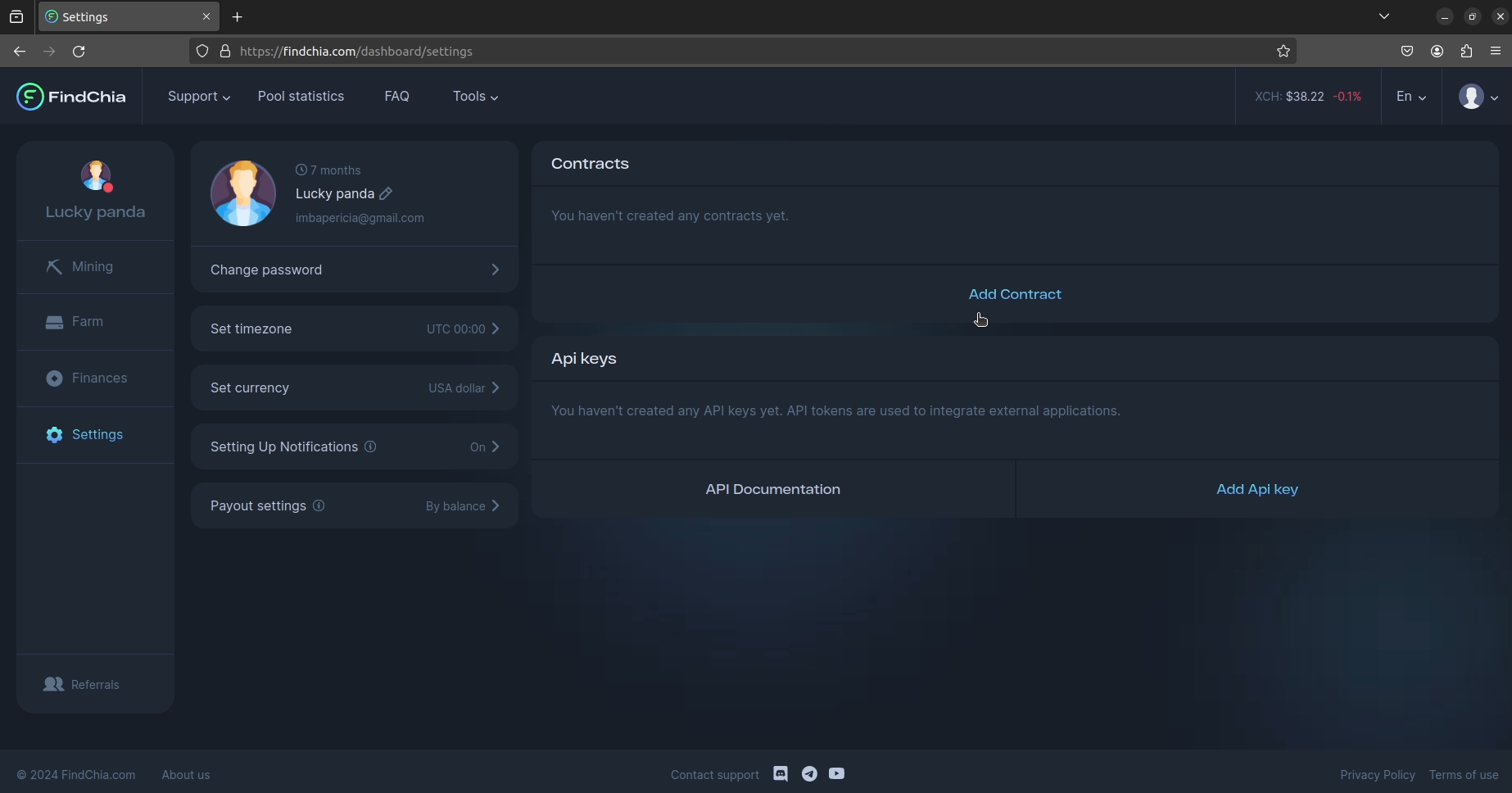
-
Paste the link into the pop-up window and click "Add".
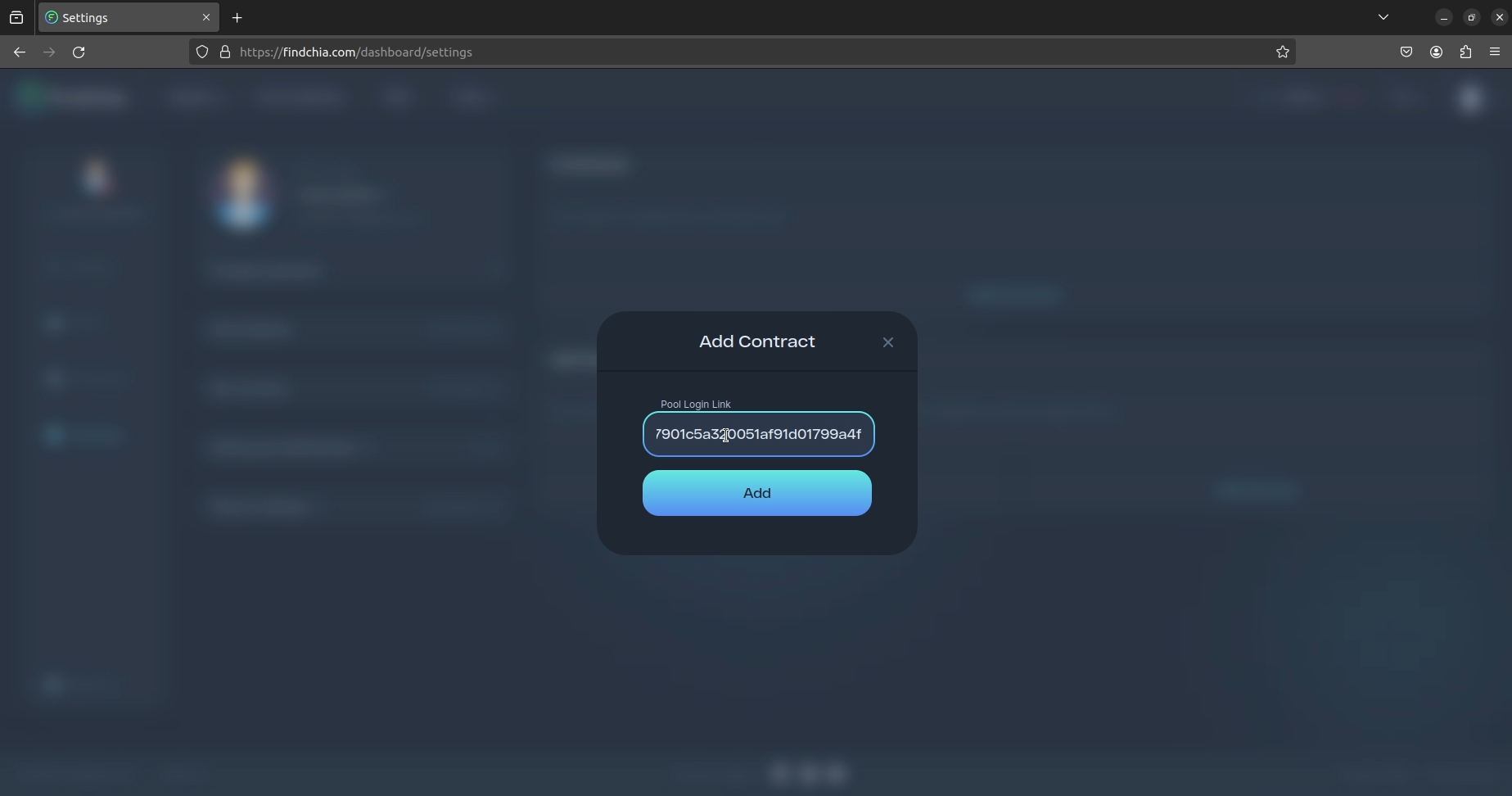
-
You should see a confirmation message: "Contract added successfully".