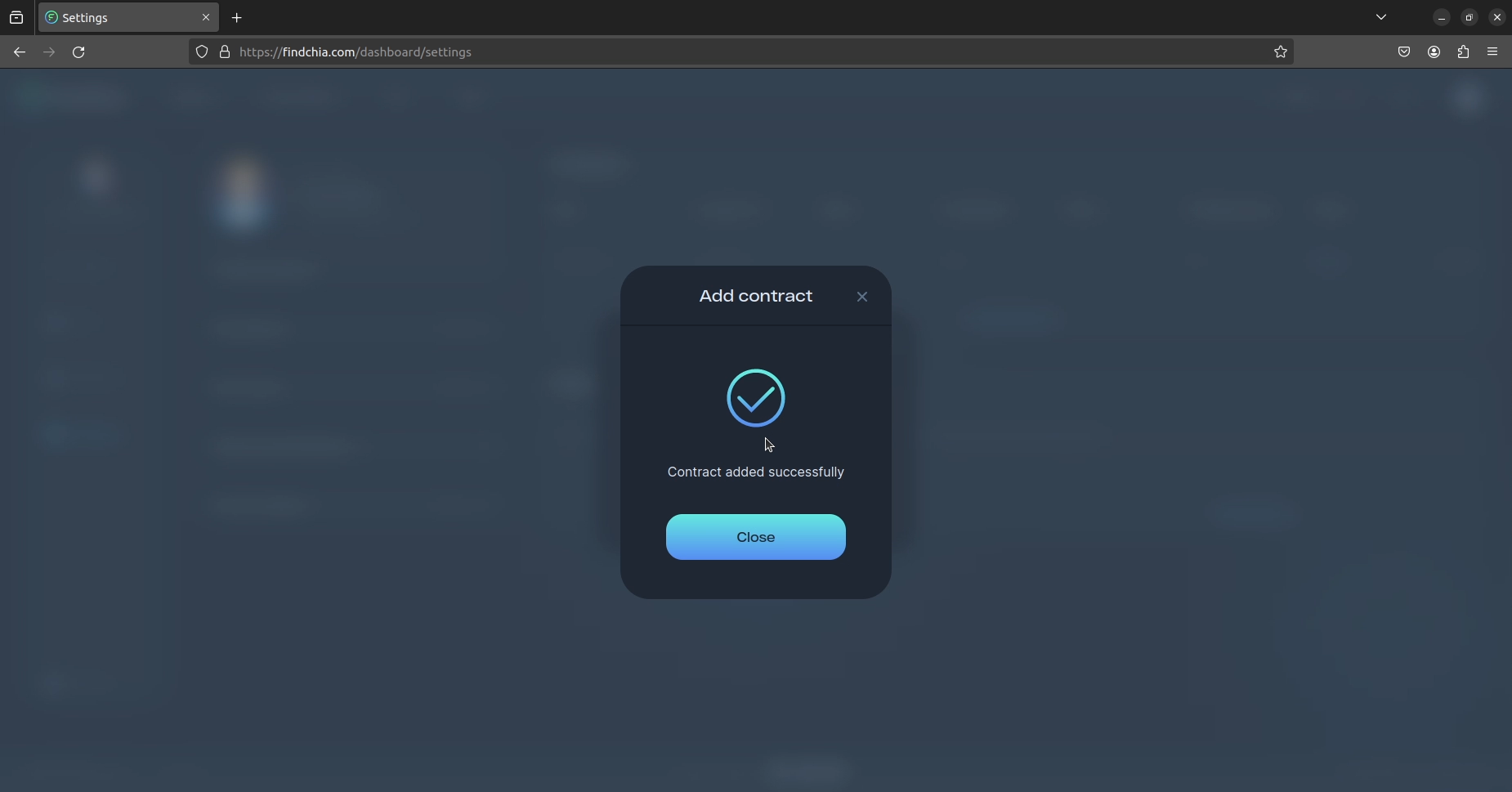¶ Installation
- Visit the Chia project page. https://www.chia.net and click "Download".
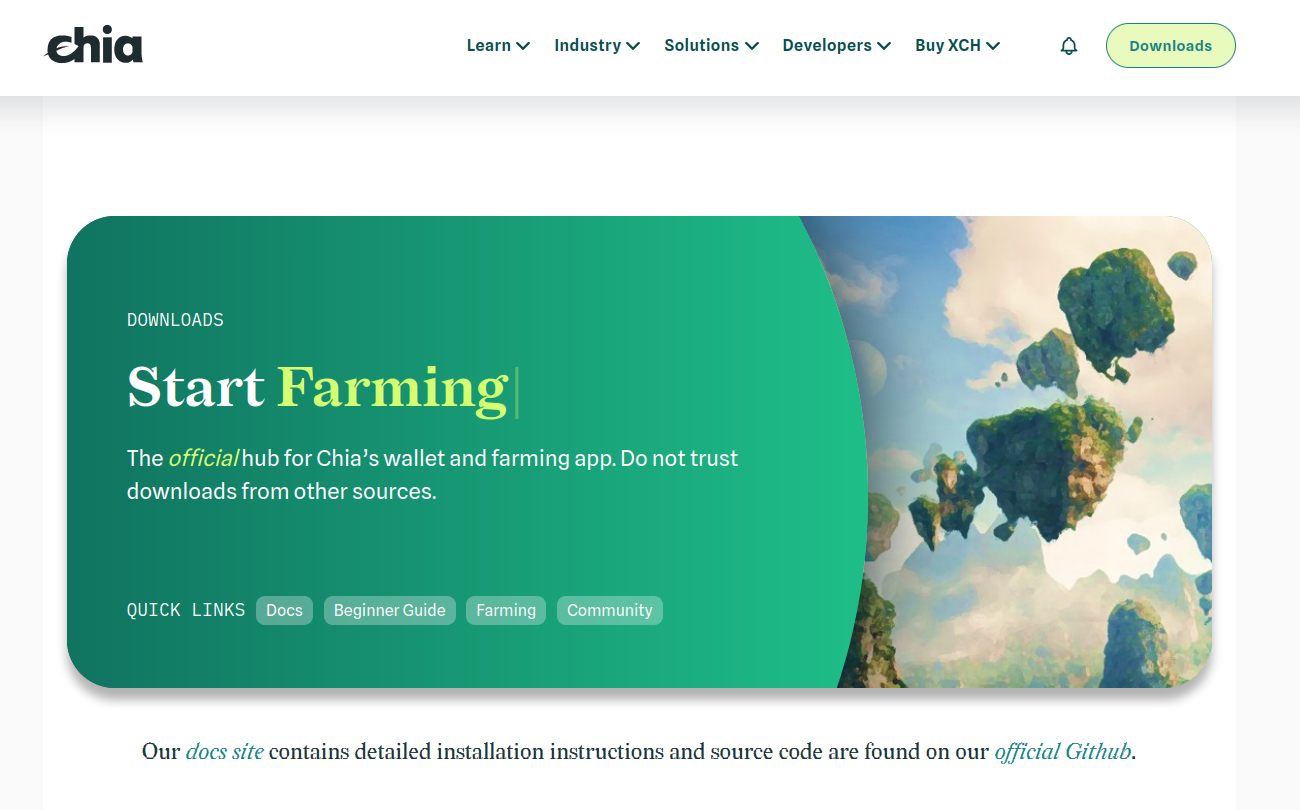
- Choose the appropriate file for your distribution
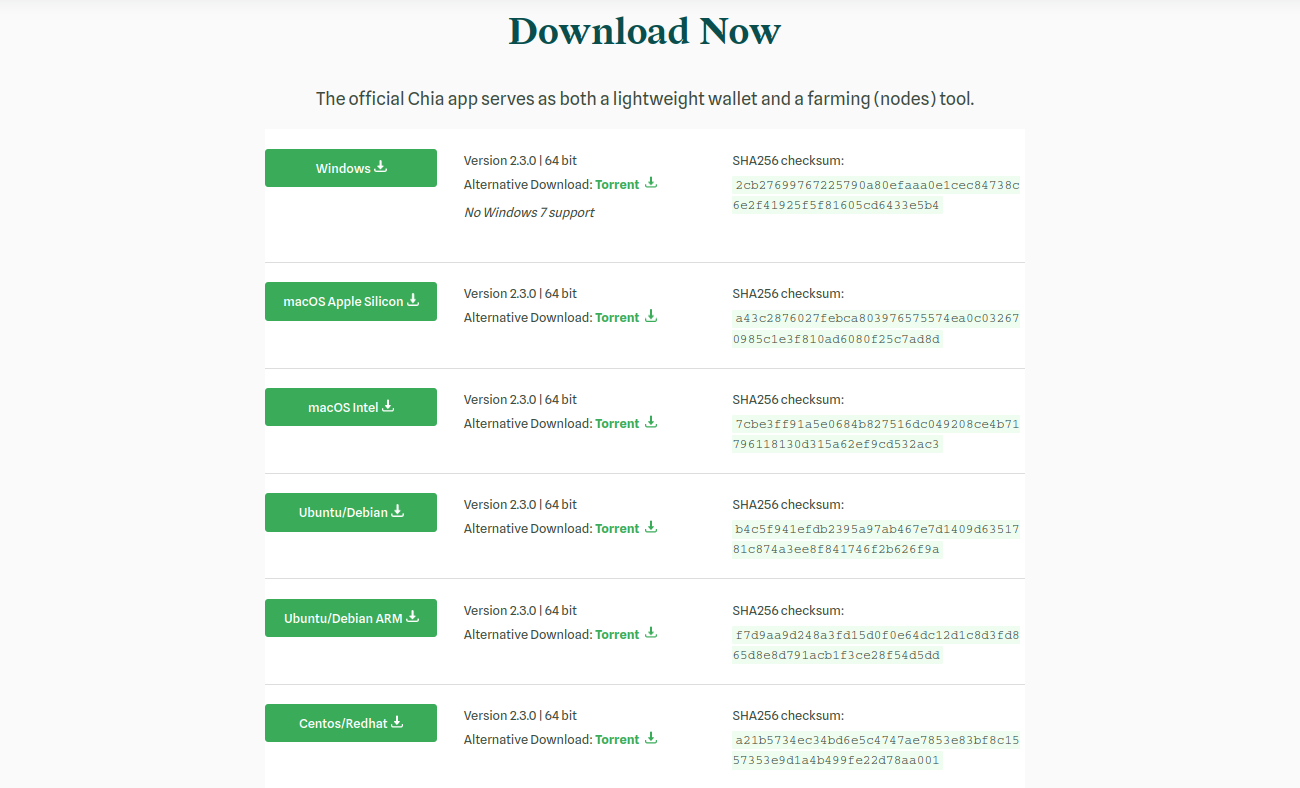
- Execute the downloaded file and Install.
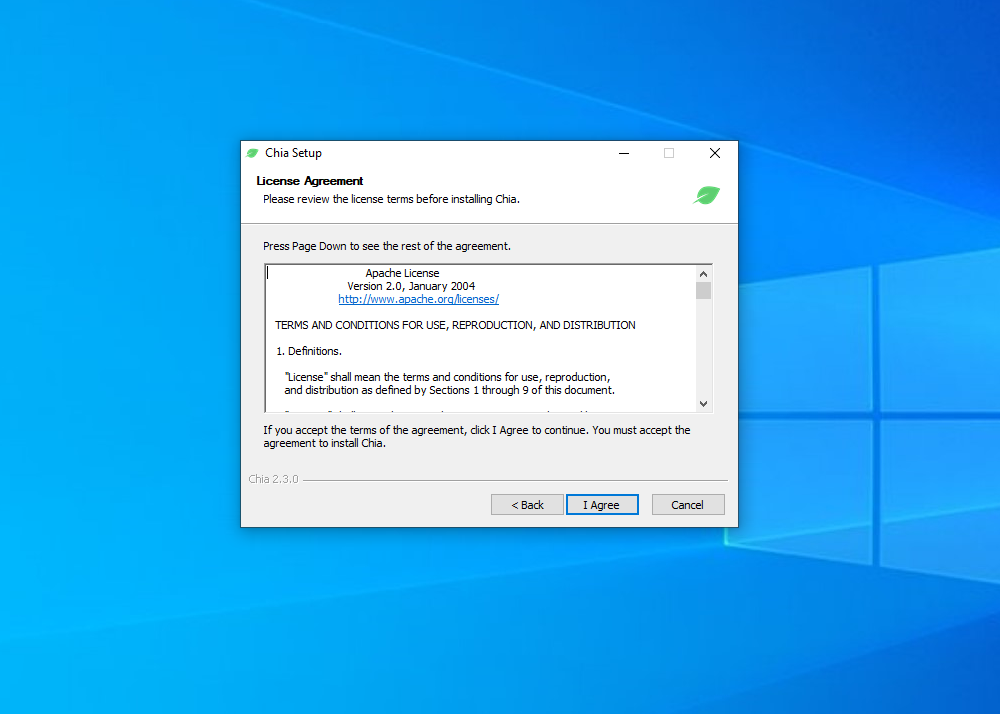
- If you plan to use the chia command in the terminal, select "Add Chia command line executable to PATH".
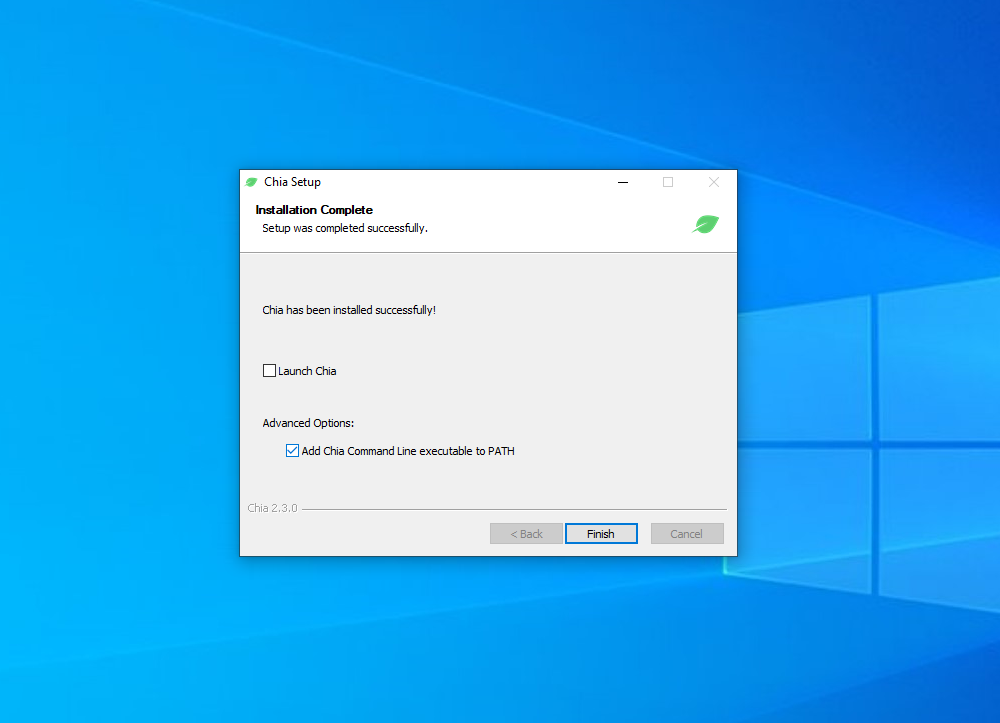
Find "Chia Blockchain" in your applications menu and execute.
¶ First Launch
-
Choose "Farming mode" on first launch.
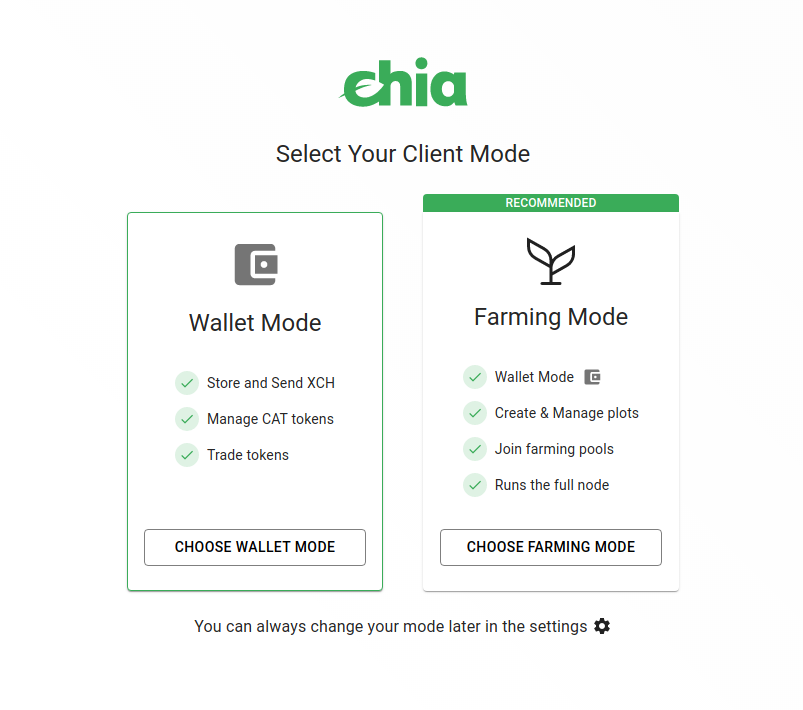
-
Generate new keys or import existing ones.
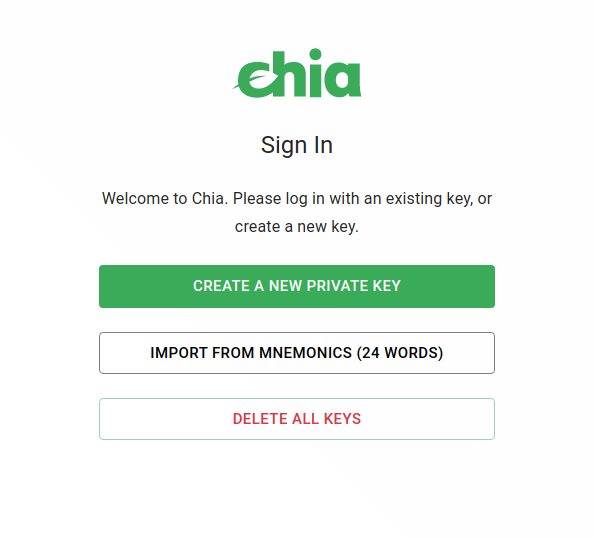
Backup your seed phrase.
- For further actions, your full node and wallet need to be synchronized.
You can download a backup of the node database from the FindChia website. Go to "Tools" -> "Up-to-date blockchain database".
Important: To restore from a backup, exit Chia Blockchain, stop all running Chia processes, and extract the "blockchain_v2_mainnet.sqlite" file to ~/.chia/mainnet/db/, replacing any existing files.
¶ Join a pool
-
Once your full node and wallet are synchronized (green indicators), proceed.
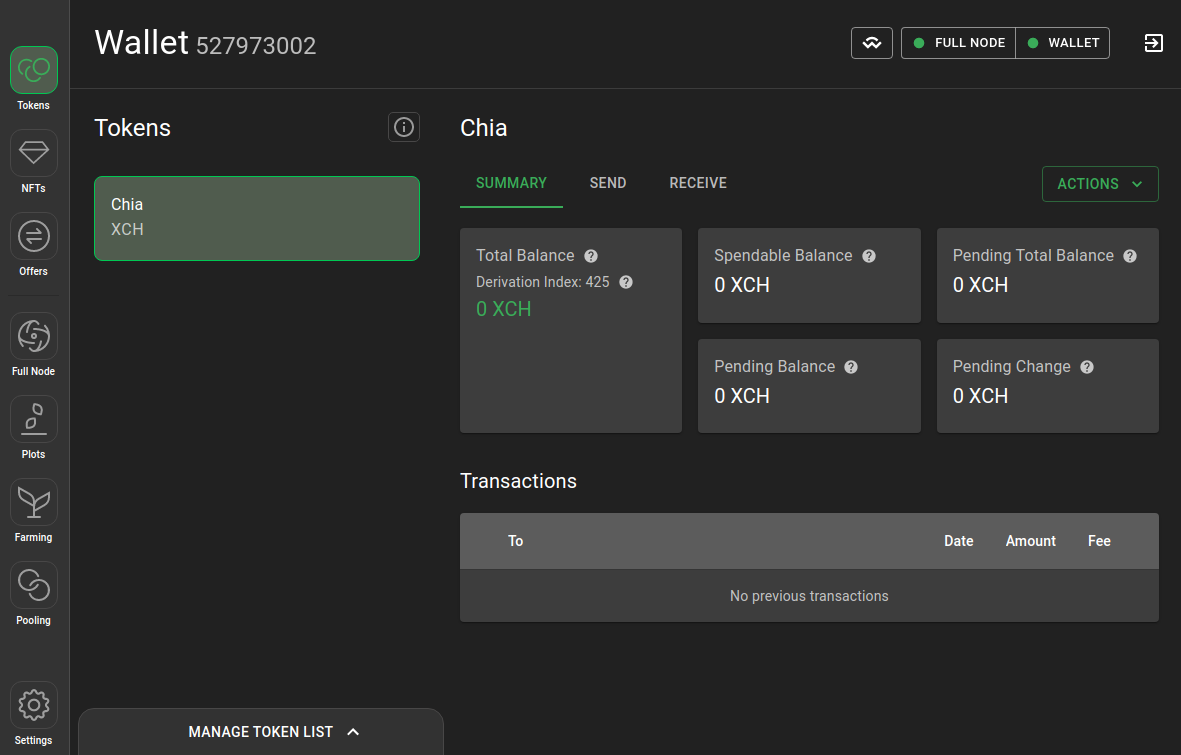
-
If this is your first contract, you'll need 1 Mojo to create it. Go to "Tokens" -> "Receive" and copy your wallet address.
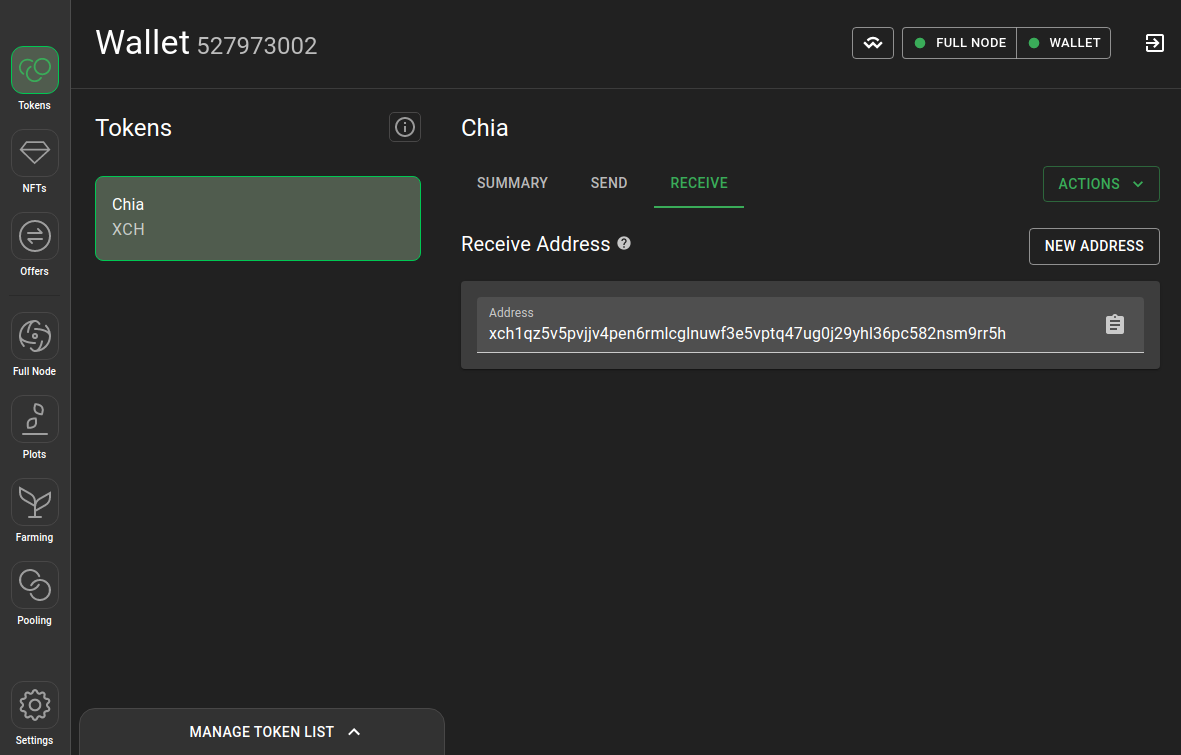
-
Go to "Pooling", click "Join a pool", and then click "ADD XCH TO FAUCET".
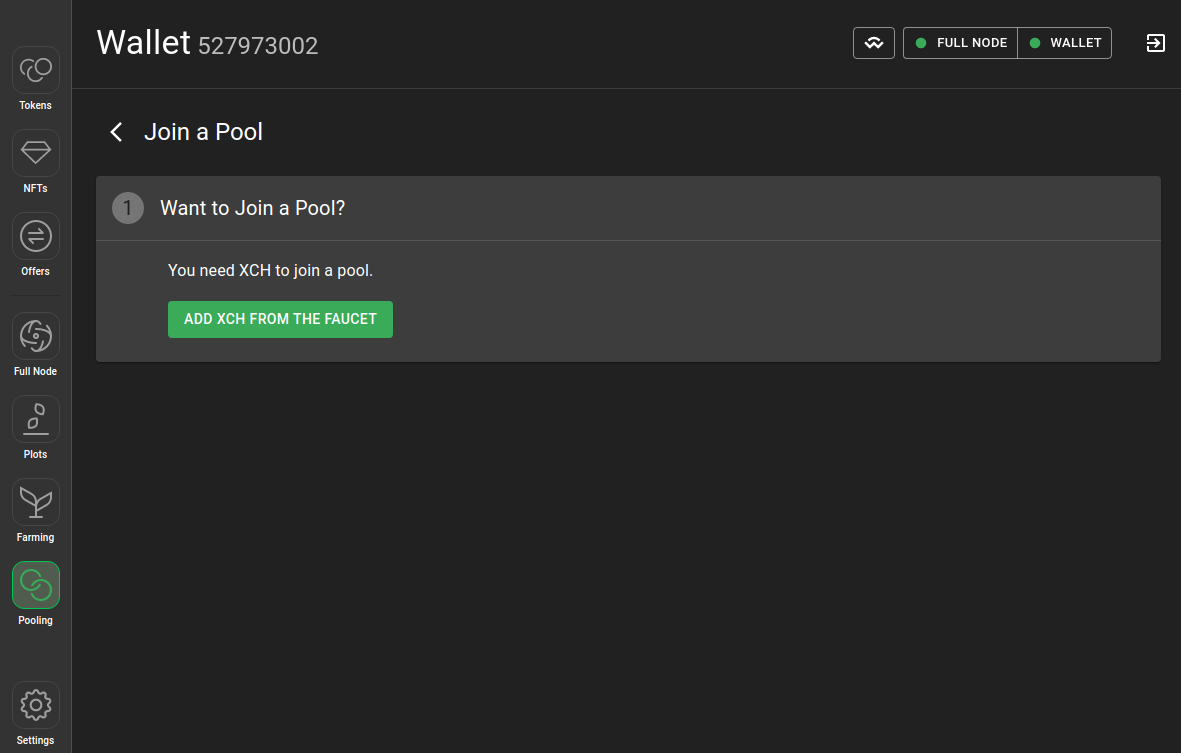
-
Paste your copied address in the browser and click "Submit".
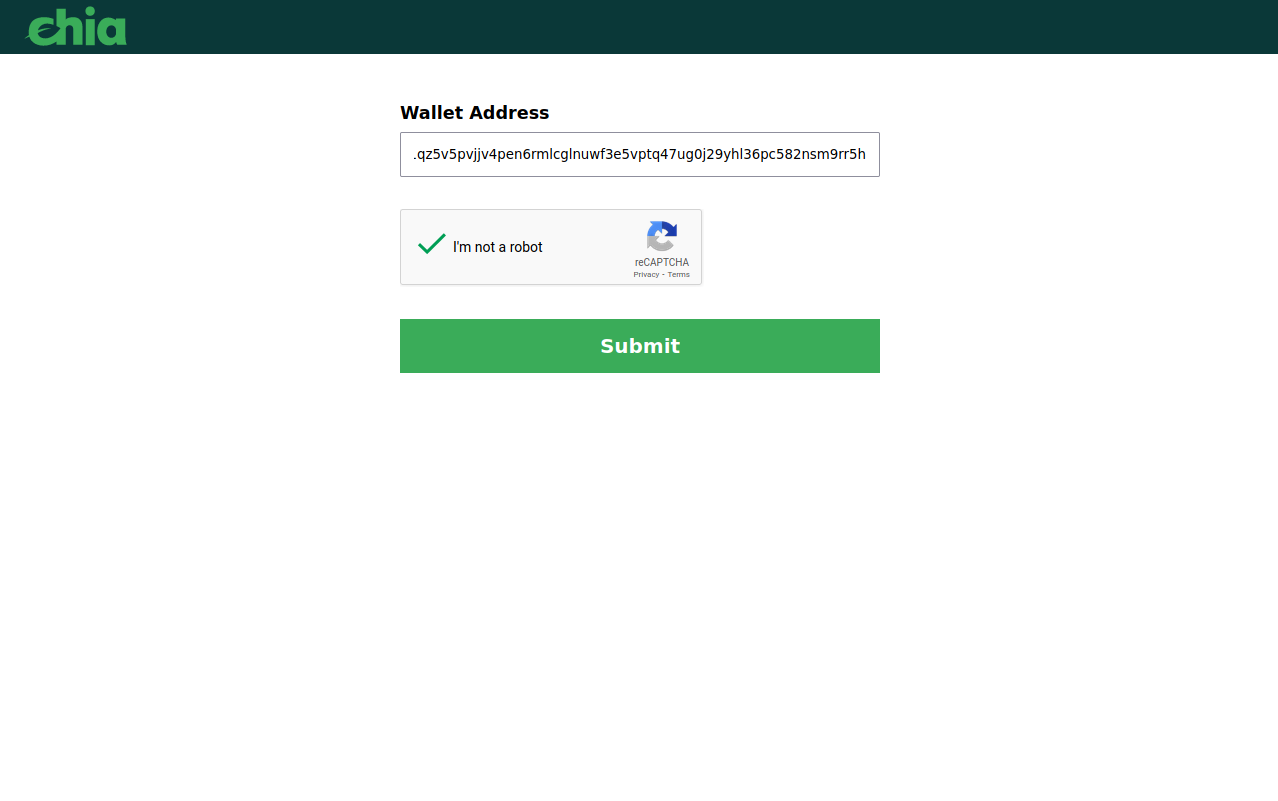
-
Wait for the transaction to be processed. This might take a while.
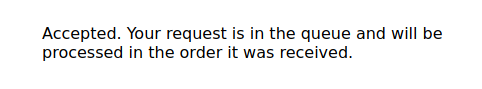
-
Once the Mojo arrives, choose "Self pool" or "Connect to pool". Enter the FindChia pool address:
https://pool.findchia.com
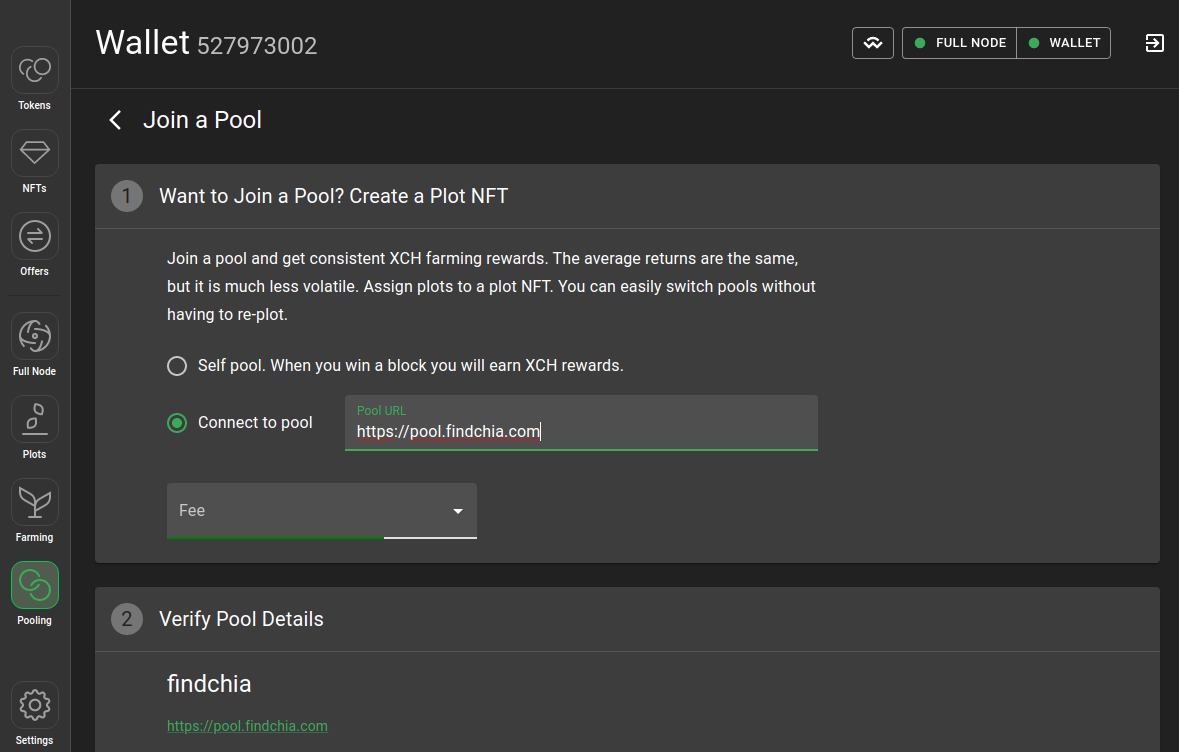
-
And click "Create".
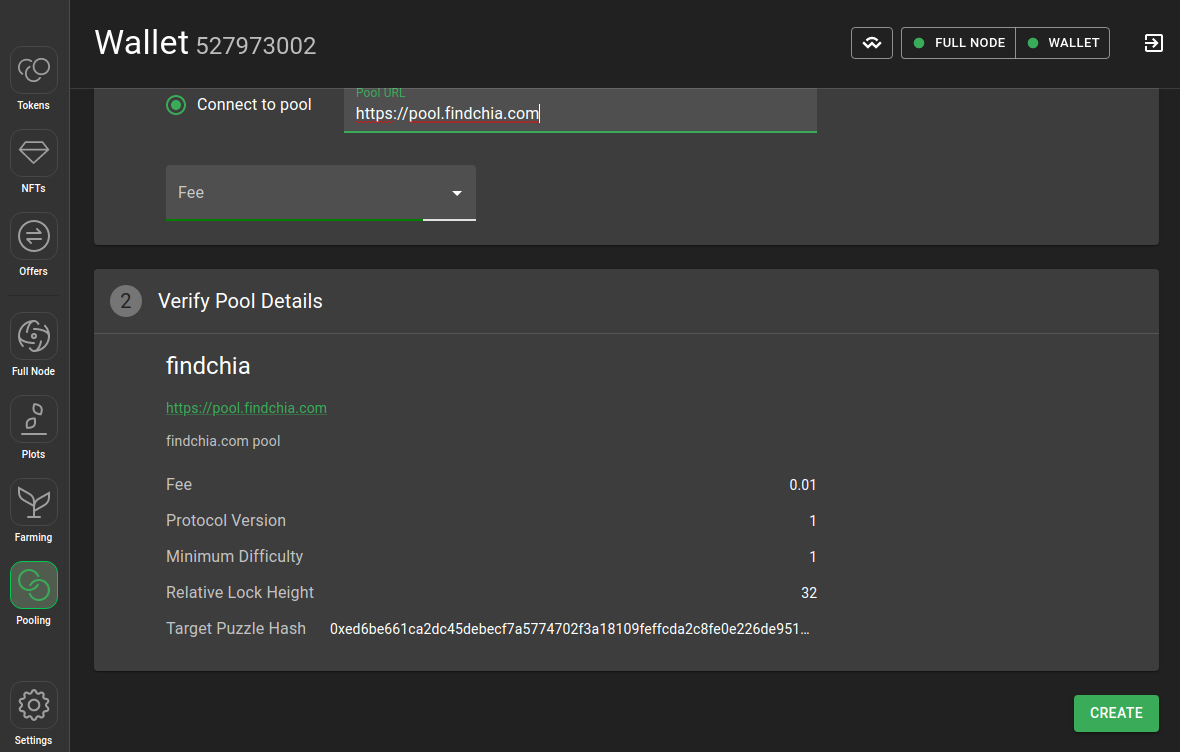
-
Hang tight for a bit, and we'll be all set.
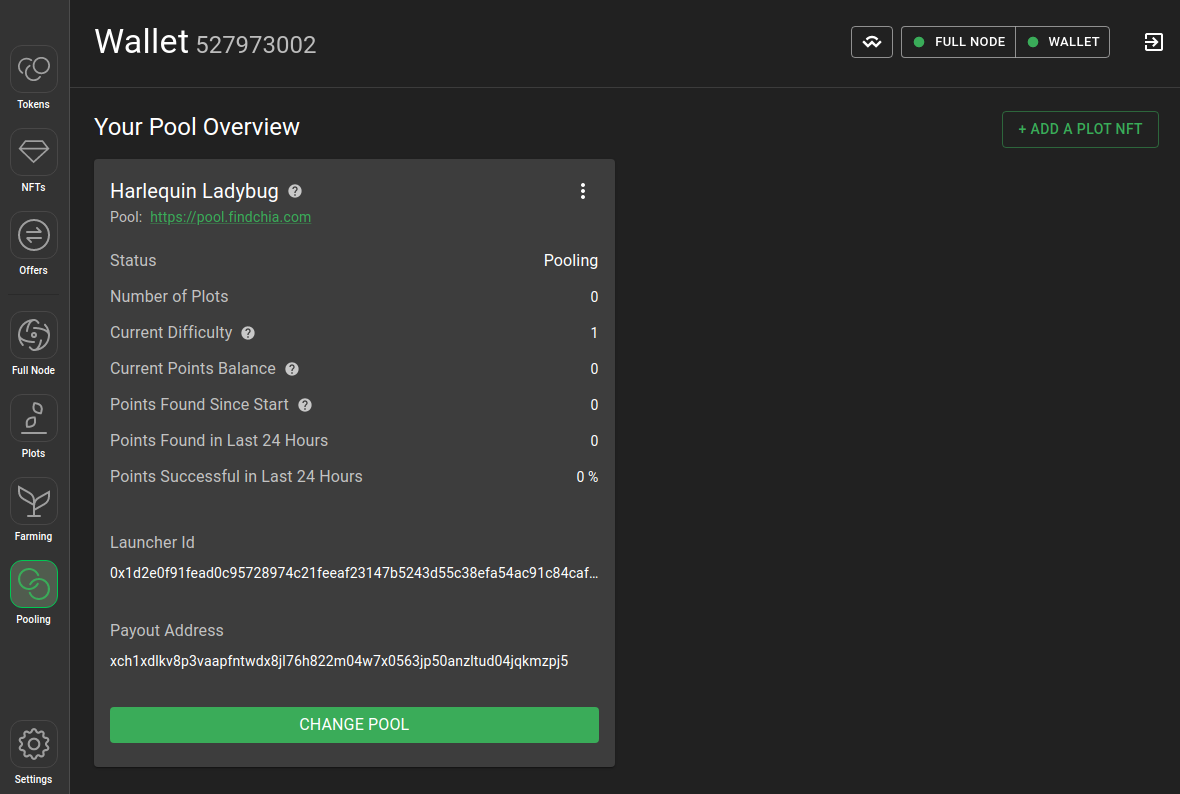
¶ Add Contract to Findchia.com
To use your personal account, you need to add your contract in the settings menu after registration.
-
Go to the "Pooling" menu.
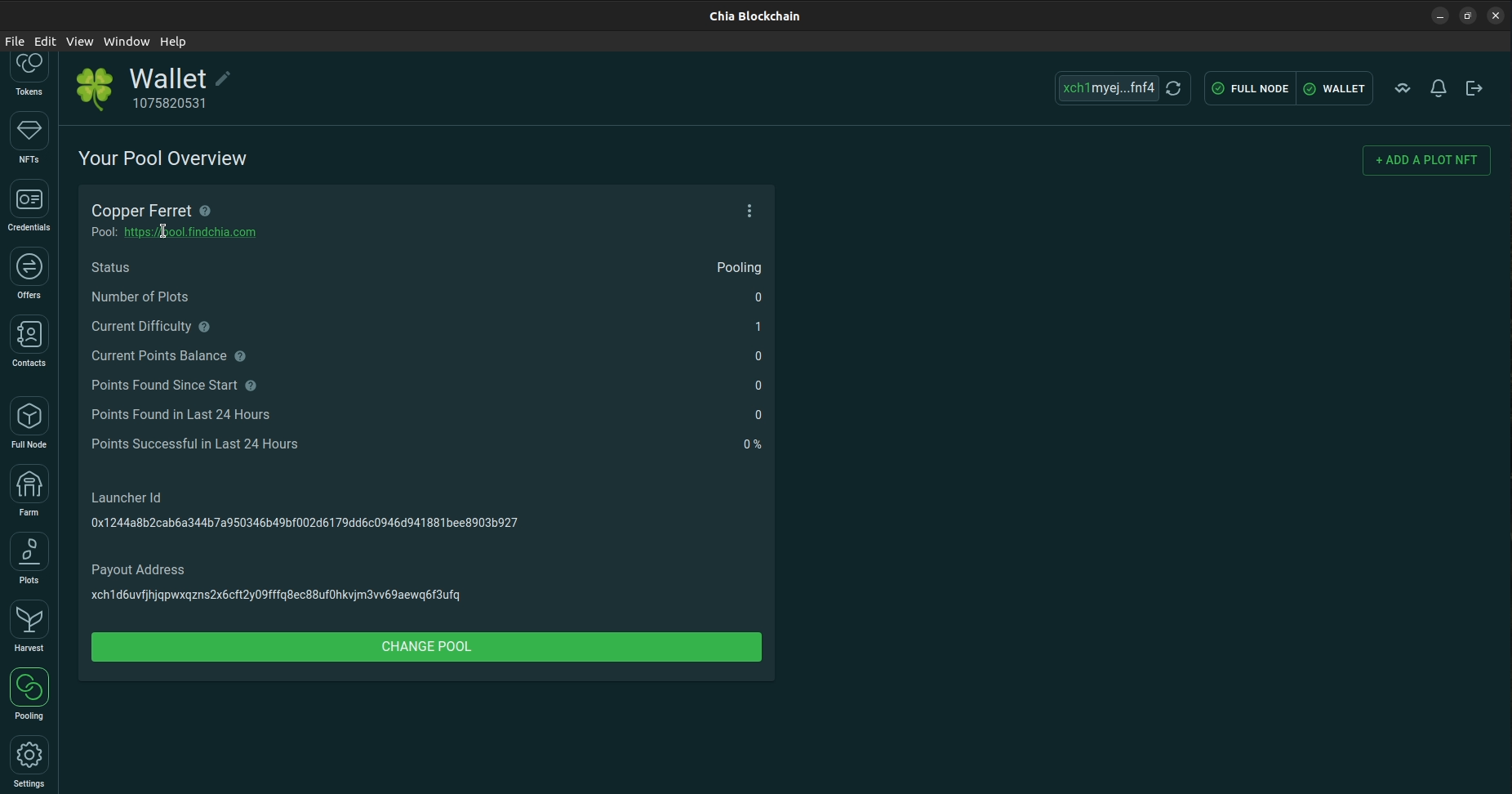
-
Click on the three dots in the upper right corner of your contract.
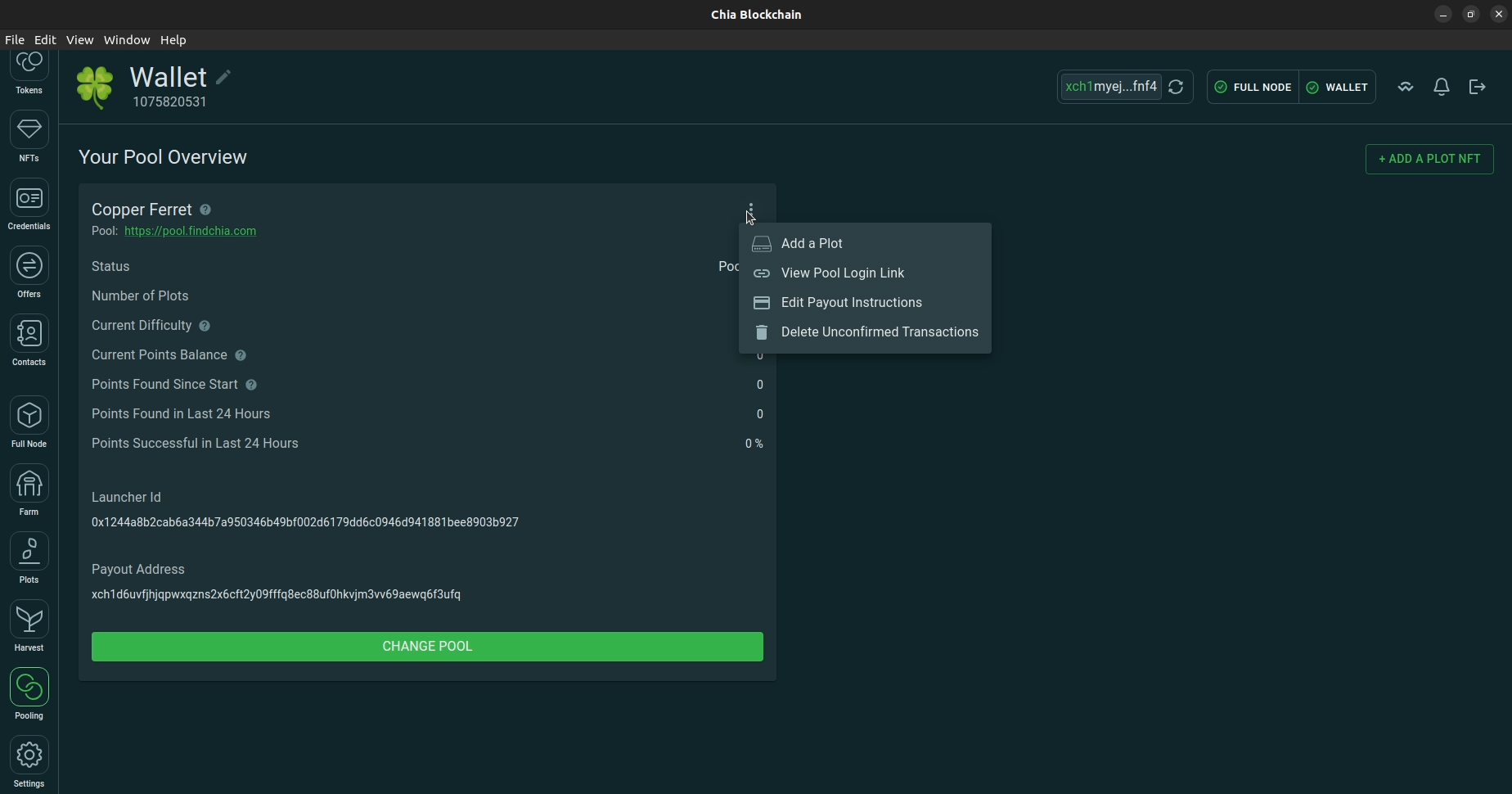
-
Select "View Pool Login Link". You will see a link, copy it.
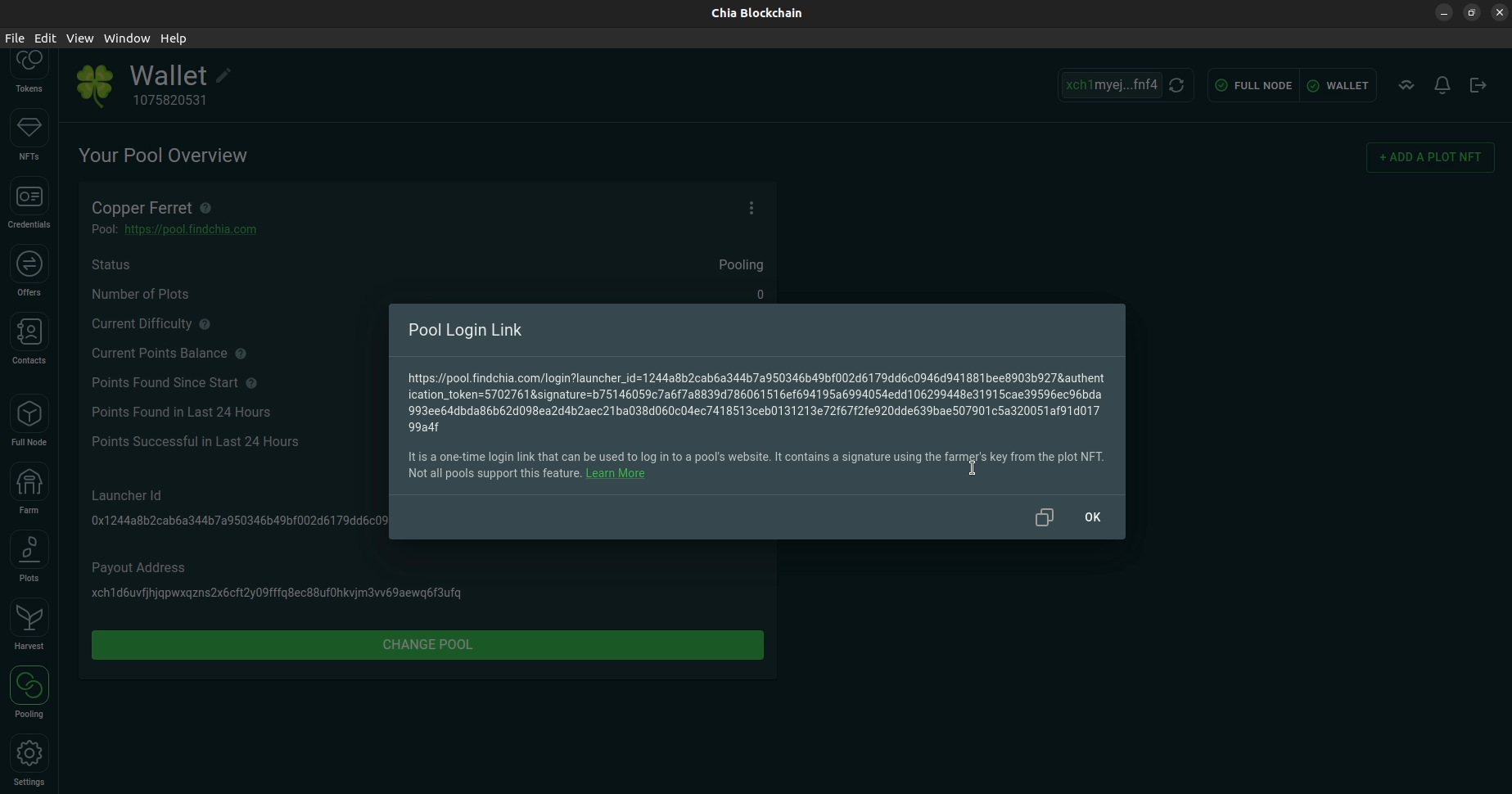
The link is only valid for 10 minutes.
-
Go to your personal account page in a web browser. Open the settings menu and click "Add contract".
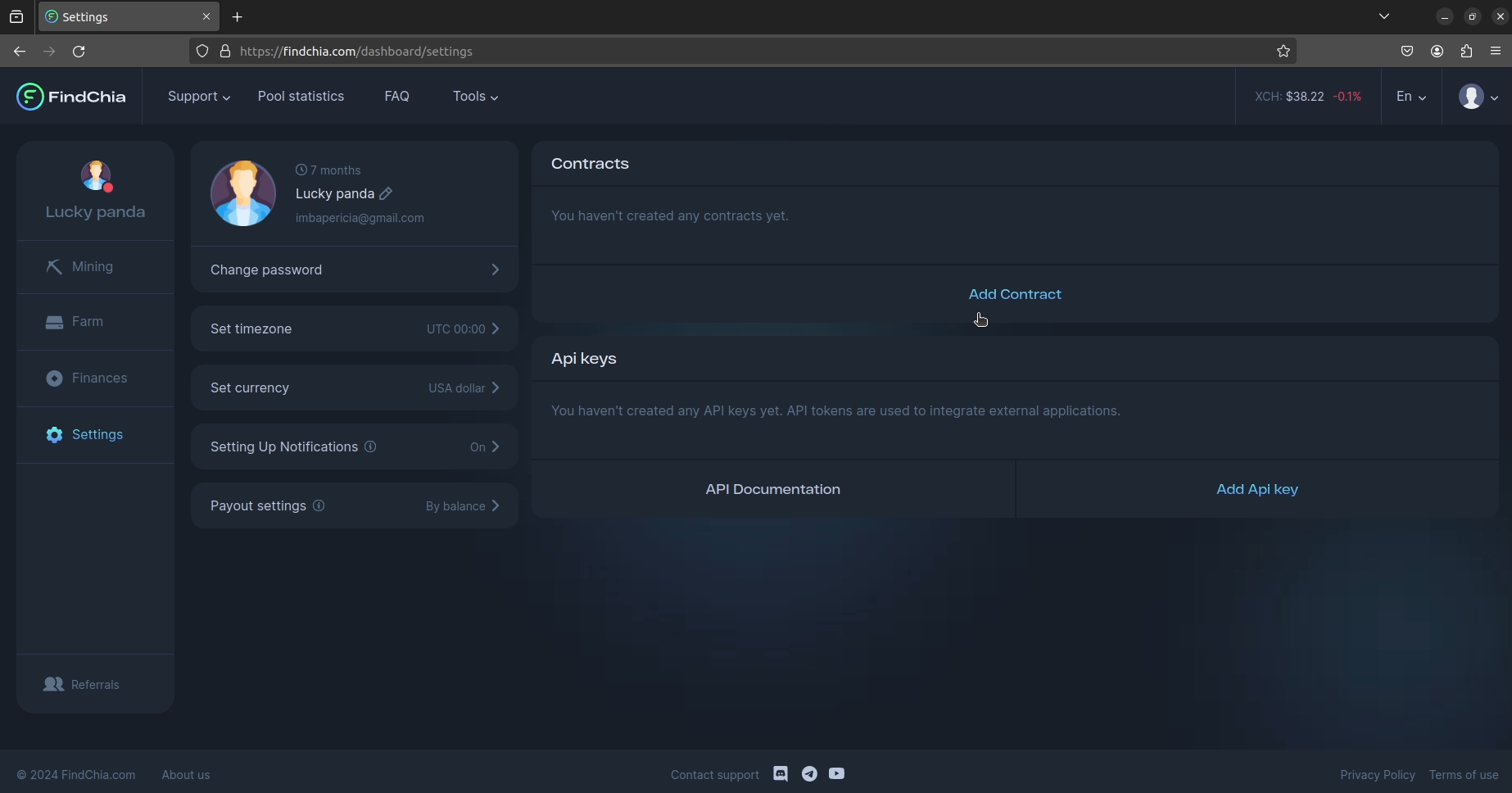
-
Paste the link into the pop-up window and click "Add".
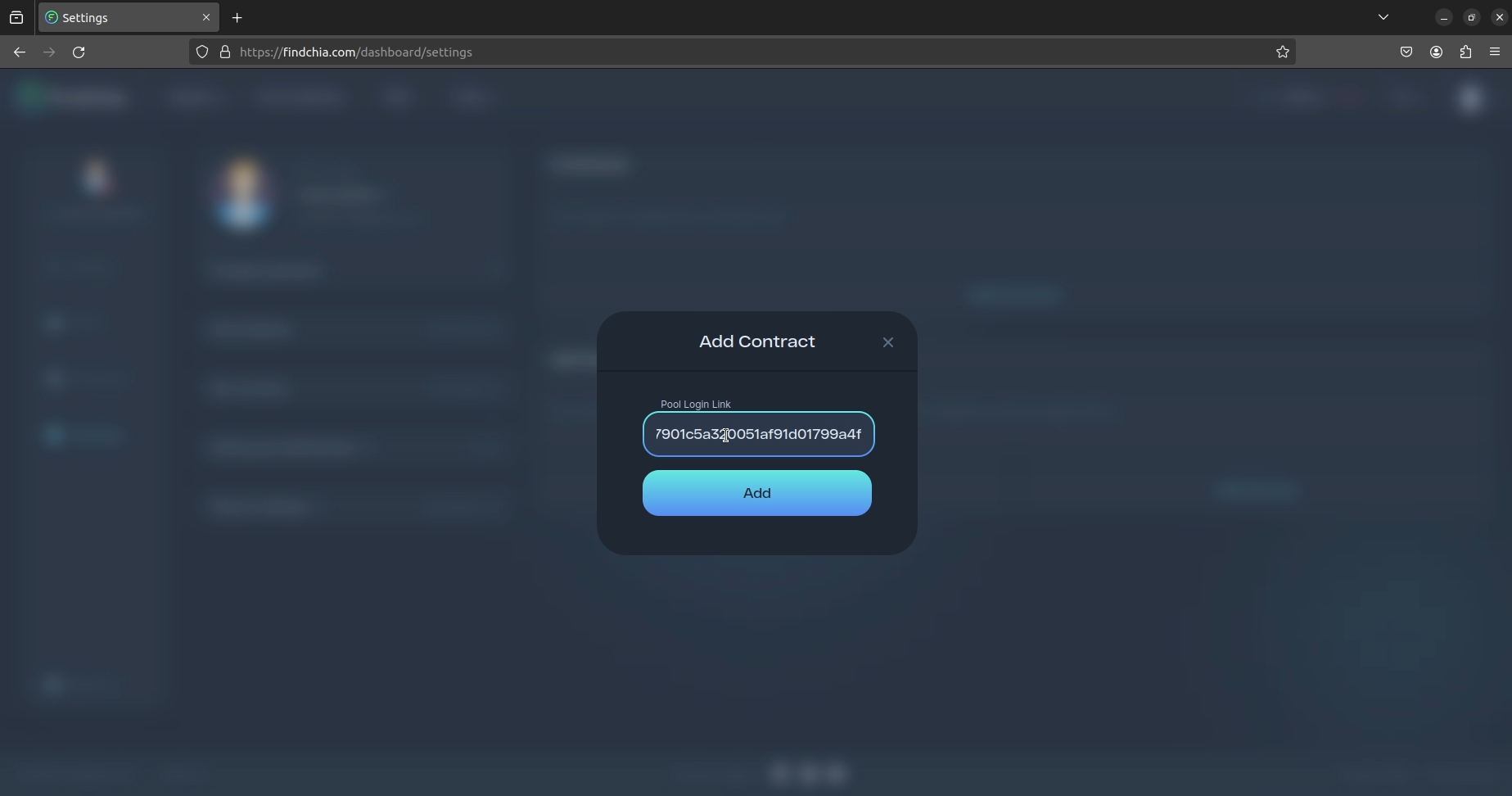
-
You should see a confirmation message: "Contract added successfully".